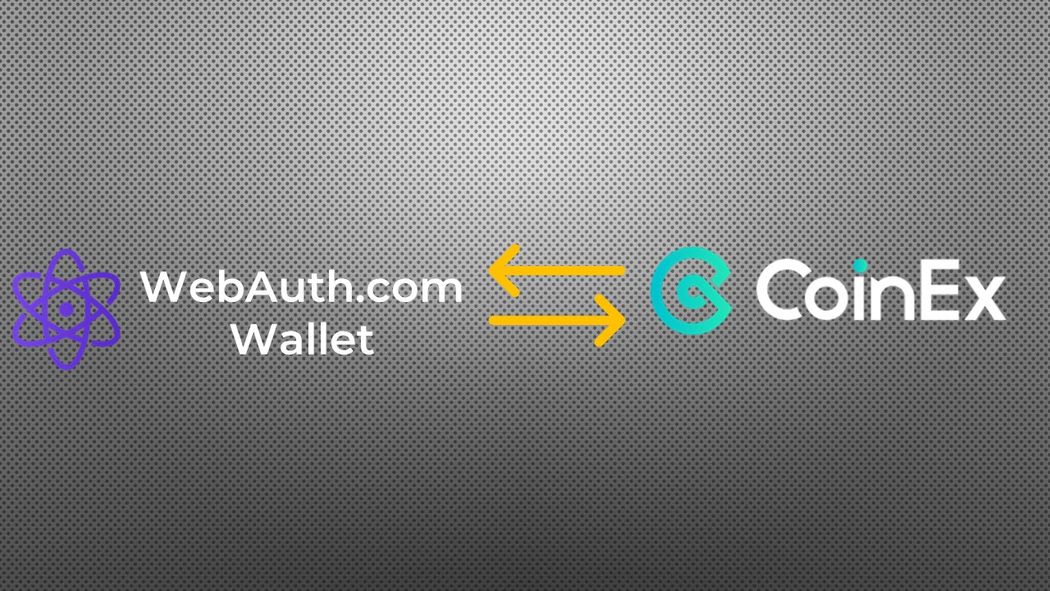CoinEx is the 13th cryptocurrency exchange to list Proton XPR. Founded in 2017, CoinEx is much smaller than KuCoin and Gate.io but they support a lot of languages like Chinese, English, Japanese, Korean, Russian and provide global trading services in over 100 countries and regions. The important bit is that CoinEx supports Proton mainnet and the withdrawal fee is 1 XPR.
Don't rush when you transfer XPR, double-check all the details and always send a small amount first. There is no fee to send XPR to CoinEx.
Below you can find a detailed guide on how to do that but I want to highlight a few things first:
- Moving XPR from Proton Wallet to CoinEx requires that you Send XPR to coinex2zmoon account and use your personal memo! The memo is required so that CoinEx knows to which account to deposit Proton XPR. You get the memo from your CoinEx account.
- Moving XPR from CoinEx to Proton Wallet, you only need to use your Proton Wallet username, a memo is not required since your account is unique on Proton chain.
- To deposit XPR to CoinEx you need to setup 2FA.
- To withdraw XPR to Proton Wallet you need to use 2FA.
- Should you make a mistake and forget the memo or put the wrong one, you need to raise a ticket with CoinEx support.
Sending XPR from Proton Wallet to CoinEx
Make sure you use Send as sending to another user on-chain and don't use Withdraw. The account you need to send XPR to is "coinex2zmoon" but for XPR to arrive in your CoinEx account you need to put a memo! Here's how to do it:
- Go to your CoinEx account, go to Assets at the top of the page and then Deposit, search for XPR in the search box, once you click on Proton XPR you will see a page like the one below. It has the account name and transaction memo that you need to use for the transfer:
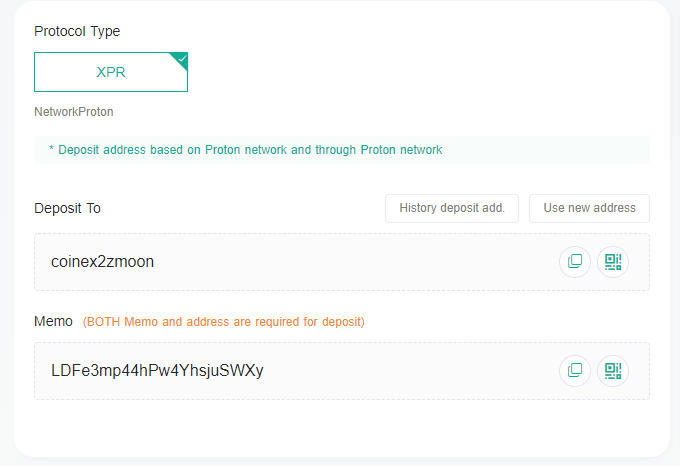
2. Next go to Proton Wallet, under Assets click on Proton, then click on Send and use the above account name and unique memo number:

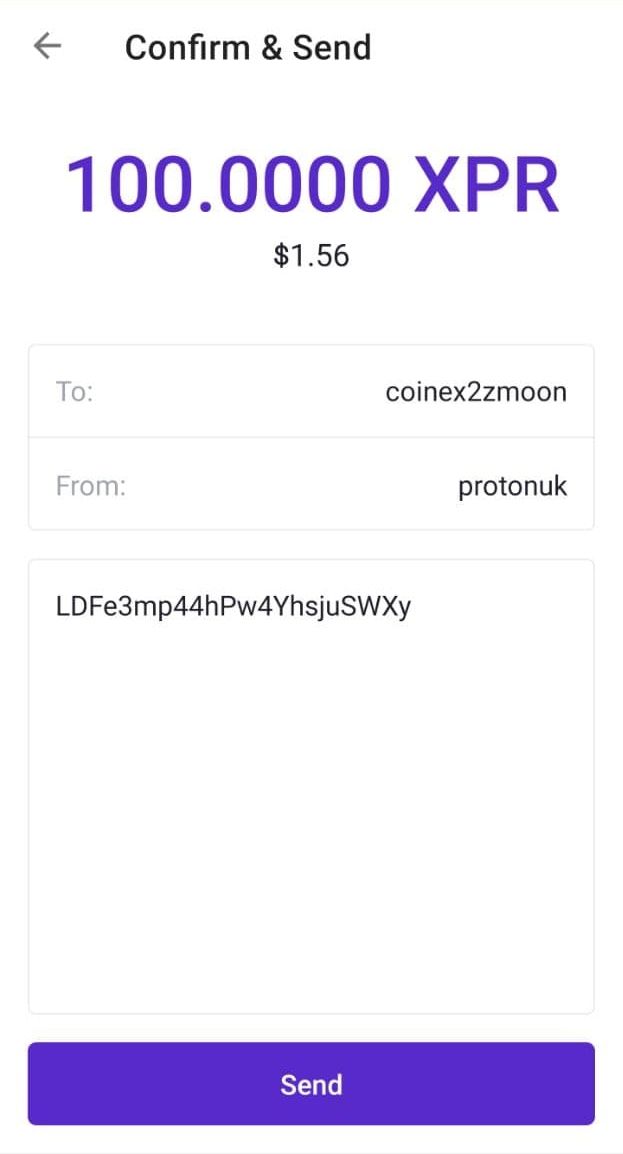
Double-check that you picked up the correct account (coinex2zmoon) and press Send, approve the transaction and that's it!
3. Within few minutes your XPR coins will arrive in your CoinEx account:
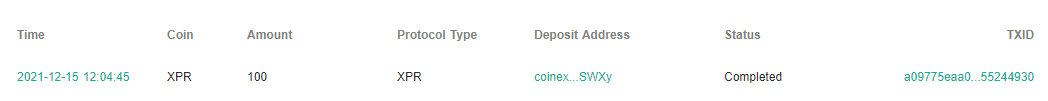
If XPR doesn't arrive within a few minutes raise a ticket with the support.
Sending XPR from CoinEx to Proton Wallet
Sending XPR from CoinEx to Proton Wallet is easier as you only need to use your username, there's no need to use a memo. Use you Proton Wallet account name as withdrawal address on CoinEx. Don't put at (@) sign and make sure it's all lowercase.
To do this, go to your CoinEx account, go to Assets at top of the page, then Withdraw, find XPR and click Withdraw and find XPR in the search box. Then all you need to do is put your username and the amount you want to withdraw. The XPR address is your Proton Wallet username, click "null memo" checkbox since no memo is required when sending to Proton Wallet.
Proton on-chain transfers are free but sometimes exchanges set a small fee to the support the infrastructure and staff. At the time of writing this post the withdrawal fee at CoinEx is 1 XPR (same fee at KuCoin and 80 XPR at gate.io):
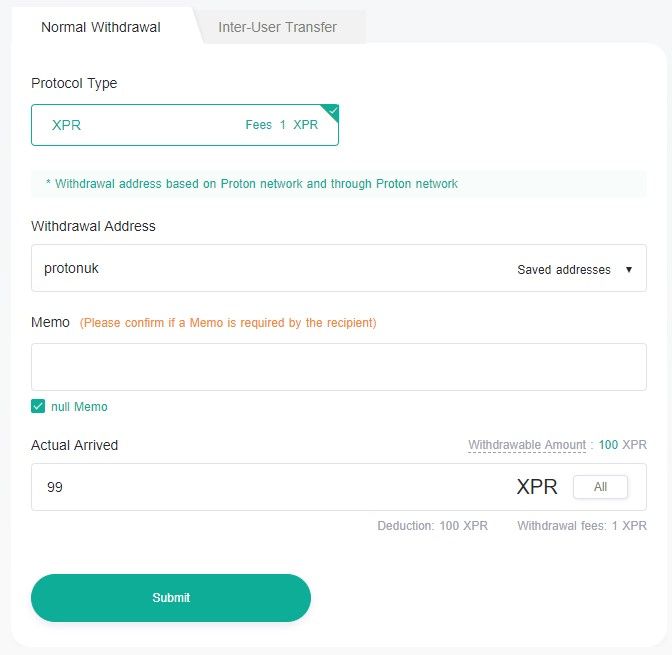
Before the withdraw is processed you need to confirm the transactions using your 2FA and an email is sent sent that you need to open and confirm the transaction one more time, like this one below:
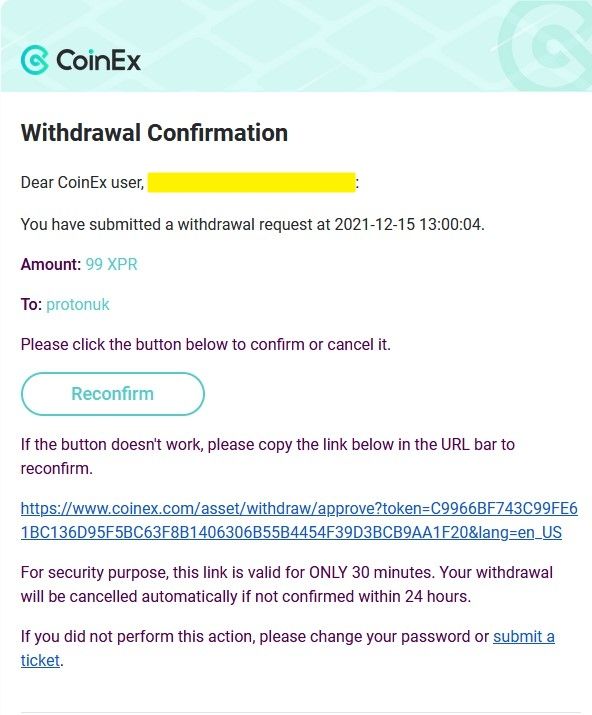
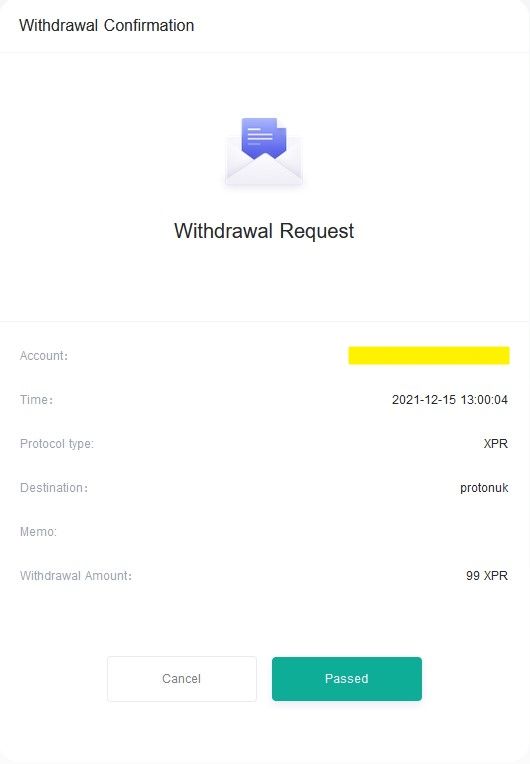
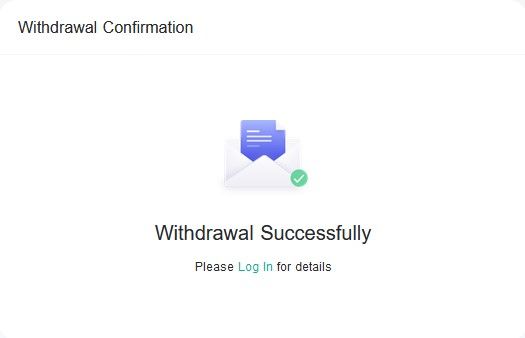
Once you confirm the withdrawal, XPR will be deposited into your Proton Wallet account within few minutes:
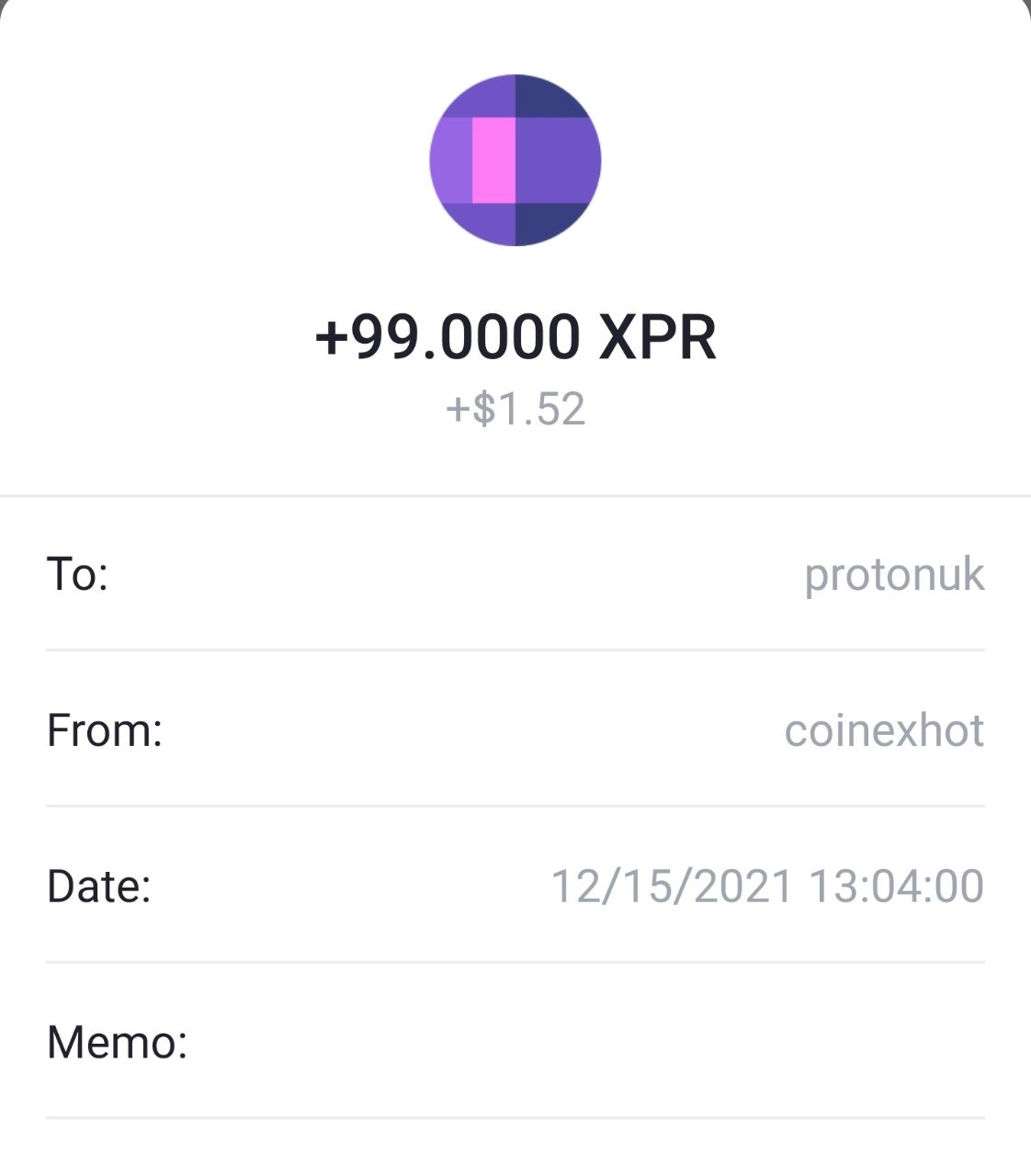
Reach out for help to the Proton telegram group OR Reddit if you are in doubt, both communities are amazing.