If you are reading this then you must have heard about Proton XPR already. Naturally, the next question would be, where do I buy it followed by where do I keep it? Enter WebAuth.com Wallet - the swiss army knife of Proton Chain!
If you used Proton Wallet before then that's nothing new for you but please read on as you may find some useful information about the new sleek WebAuth.com wallet.
I'm sure you've heard the popular saying: "Not your keys, not your coins". It refers to people keeping their coins on exchanges instead of wallets. A non-custodial wallet is a kind of decentralized type of wallet, one where the customer owns its private keys and no one else. The opposite of that is the exchanges that use a custodial wallet, it's a type of wallet which keeps the customer's private keys and provides backup and security for your assets, that
Webauth.com wallet is a non-custodial product that relies on services present on the proton network. The keys are always being stored and encrypted locally on a user’s device. Authentication is via your mobile device biometrics.
You may have used Proton Wallet before, we refer to this as version 1. The new Proton Wallet 2.0 name is WebAuth.com, which is a new version of the wallet rebuilt from the ground up using the modern framework of React Native to enhance user experience. This will make the wallet look sleeker and polished so that it's more user friendly and enjoyable to use. Apart from the user interface the Proton Wallet 2.0 will allow both platforms (iOS and Android) to have a common code base and thus future updates will be released for both devices simultaneously. The other benefit is that the UI will be consistent regardless of the platform being used. The new WebAuth.com wallet is now available on iOS, iPadOS, MacOS (M1+ macs) and Android.
See what's new compared to the old Proton Wallet
- Improved balance overview and staking.
- Upgraded Proton Signing Request. One of the truly amazing features of Proton will be more reliable and faster than before.
- New signup process so that you don't need a email and password anymore.
- Support of multi-mainnet, allow native support for sending and receiving all Proton-supported tokens, on all supported mainnets, including memo-based transfers.
- Support of multiple accounts. You will now be able to create a new account, import an existing account or switch between existing accounts without needing to log out of the wallet.
- Automatic endpoint selection, users have no longer to change their endpoints.
- All bridges - mainnet, ERC20, BEP20 and Stellar, are now built-in the wallet.
- Dedicated Exchanges tab for when sending XPR to exchanges where XPR is listed.
- Option to hide zero assests balances.
You may wonder why the name was changed, here's what Syed Jafri, VP of Engineering said:
For those confused about why the new mobile wallets are called WebAuth.com, Q1 2022 we will be rolling out a new version of the web wallet, which will look and function identical to the mobile wallet. This will bring cohesion to our wallet line, with the exact same look and functionality across Web, iOS, and Android. In the future, MacOS, Windows and Linux native desktop versions too.
Proton's aim from day one was to make crypto more friendly and accessible for end-users. That's not only the friendly on-chain usernames and verified identities but also a wallet that is easy to navigate and one that allows you to manage your crypto portfolio with ease. Webauth.com wallet is designed to seamlessly work with decentralized applications so that you don't have to enter 32 character log addresses or move your crypto to CEX to trade it or to DeFi wallet to stake it.
Let's look at the fantastic features that Webauth.com Wallet offers and why you should start using it now:
- Account: create free, human-readable usernames similar to Twitter, with no robotic wallet addresses. Get a blue checkmark if you get verified and put your real name on the chain.
- Multi-account support: You can create, import and switch easily multiple Proton accounts in the wallet.
- Short stake: stake your XPR tokens for a variable APY of 4.3% (at the time of writing this post). You can now stake and re-stake easily in-wallet with only a few clicks. Read here how to stake your XPR and here how to unstake.
- Vote: Once you stake, the tokens can then be used to vote for block producers (BP) using the interface. Each token that you stake can vote for 4 BPs. Block Producers are keeping the network safe, up and running. Many of them contribute massively to Proton and hang often in the TG chat.
- Claim Rewards: 24 hrs after short stake and after you vote for BPs, you can claim the rewards. You can do this daily every 24 hrs or once a month, the awards accumulate so you don't lose any of them. Read here how to claim your daily rewards.
- Swap: swap your favourite cryptos such as Bitcoin, Ethereum, EOS, XPR and others.
- Deposit and withdraw: deposit and withdraw crypto to and from other chains.
- Send and receive: you can send and receive XPR to and from other users on-chain, with no delay (1ms block) and ZERO fees! Also, send and receive to and from KuCoin.
- Multi-network support: Easily deposit and withdraw cryptocurrencies over other networks like ERC20, BEP20 and Stellar.
- Proton Signing Request (PSR): not a very known feature but a killer one. It allows dapps to initiate a Signing Request on-chain and send it to the wallet using Push Notification. This needs a whole blog post but imagine paying on a website or the street - you scan a QR that will push notification to your wallet to be approved. No, that's not science fiction, this is the future.
Currently, you can hold the following coins in Webauth.com wallet and the list is constantly growing.
There is no desktop wallet as the company believe users keys should reside where they are most secure - on their mobile device or a hardware wallet. Having said that, hardware wallets are supported and users can protect their Proton account using Ledger.
You can read more about the WebAuth.com Wallet here:

Also read this amazing post about what webaut m,h is and how it will shape the future of the web3, wallet and identity:

How to install WebAuth.com wallet and create an account
The whole experience is very smooth and it only takes a minute to get your wallet set up.
The Webauth.com wallet is only available for Android and iOS. There are no plans to release it for other platforms as of today. It is not available as APK either.
OFAC sanctioned countries CANNOT use the wallet and should look for other alternatives, such as Anchor Wallet.
Download the wallet from app store, shortcut here:

Here is what the installation process looks like:


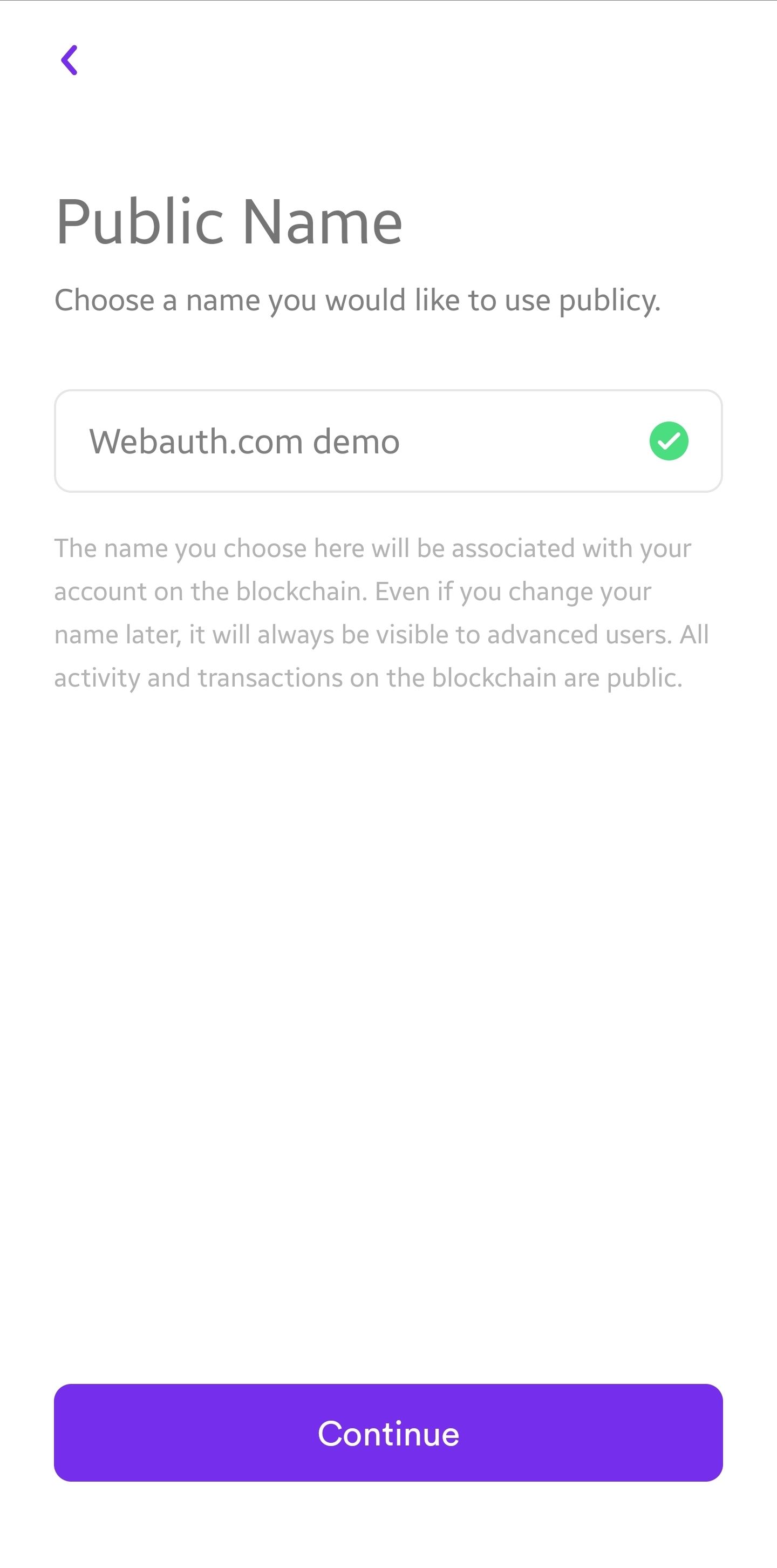
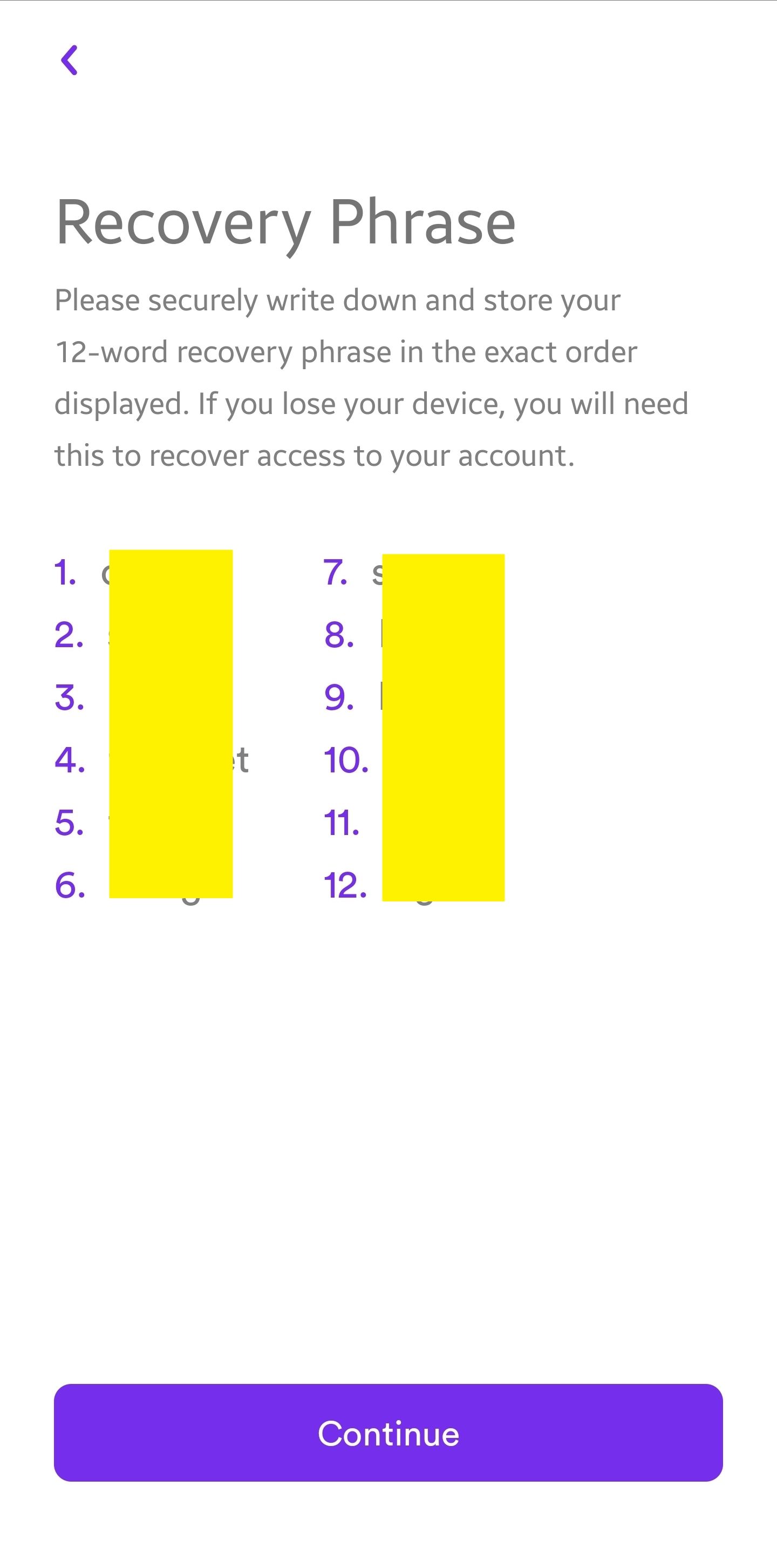
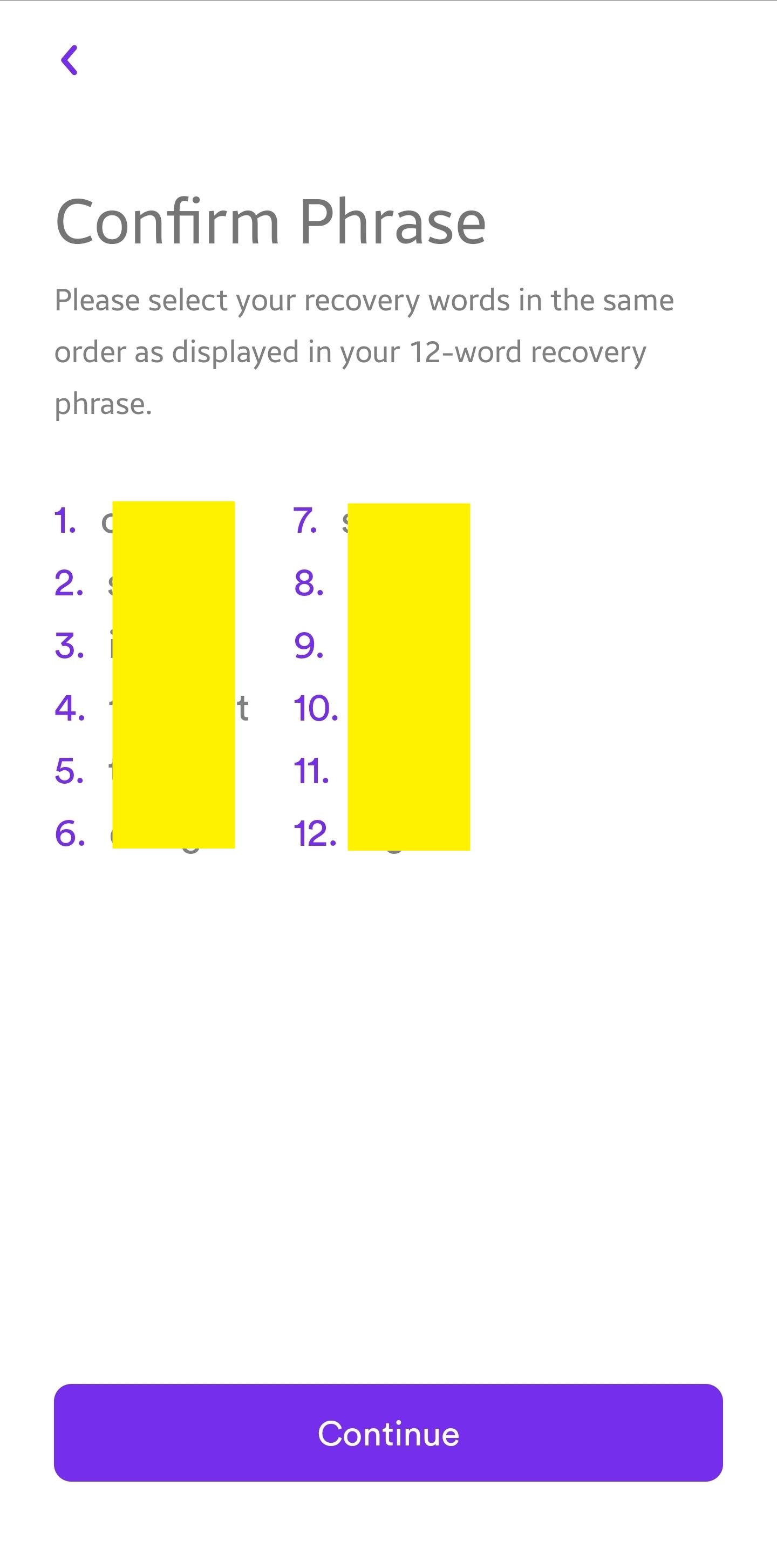
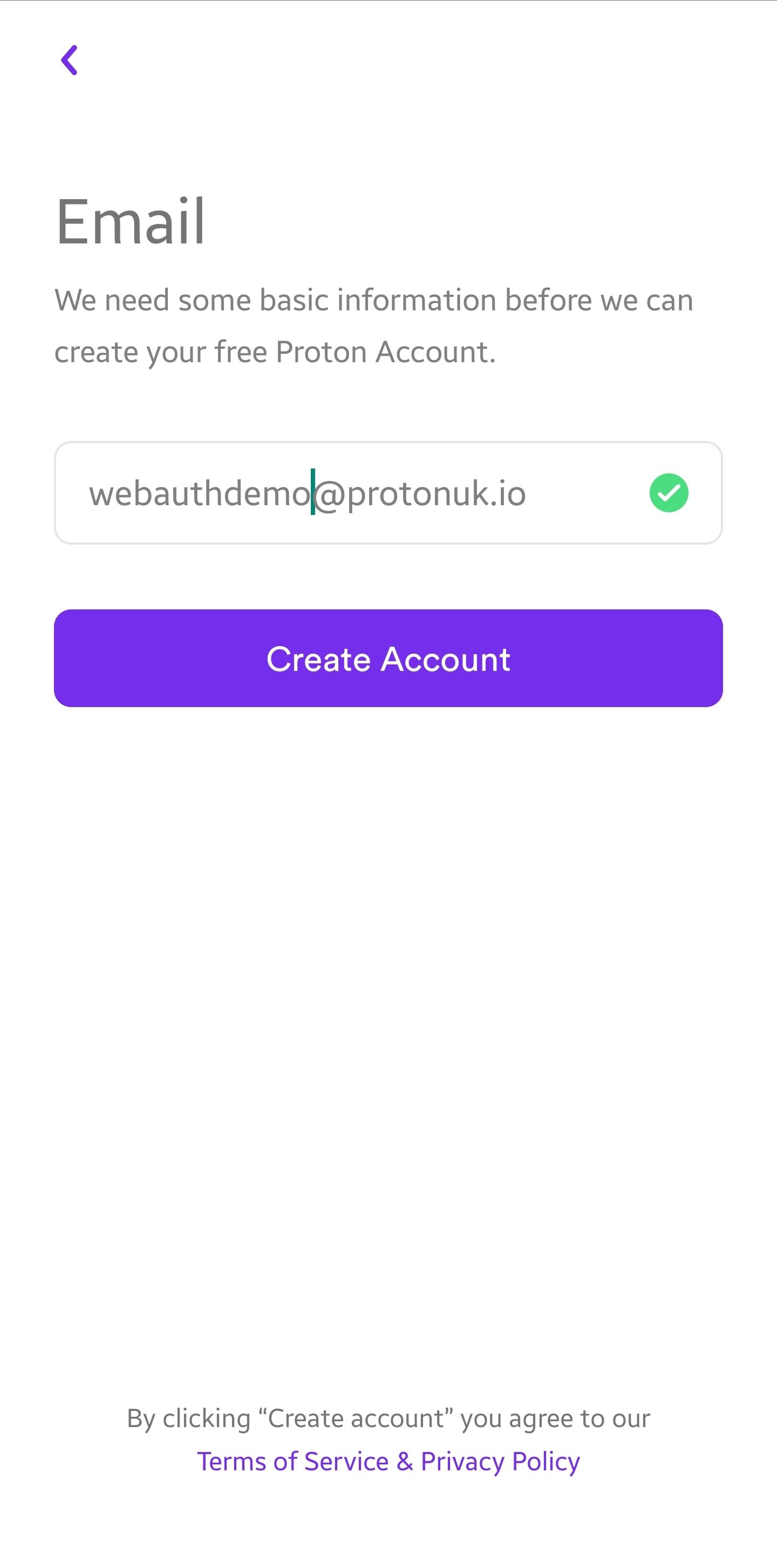
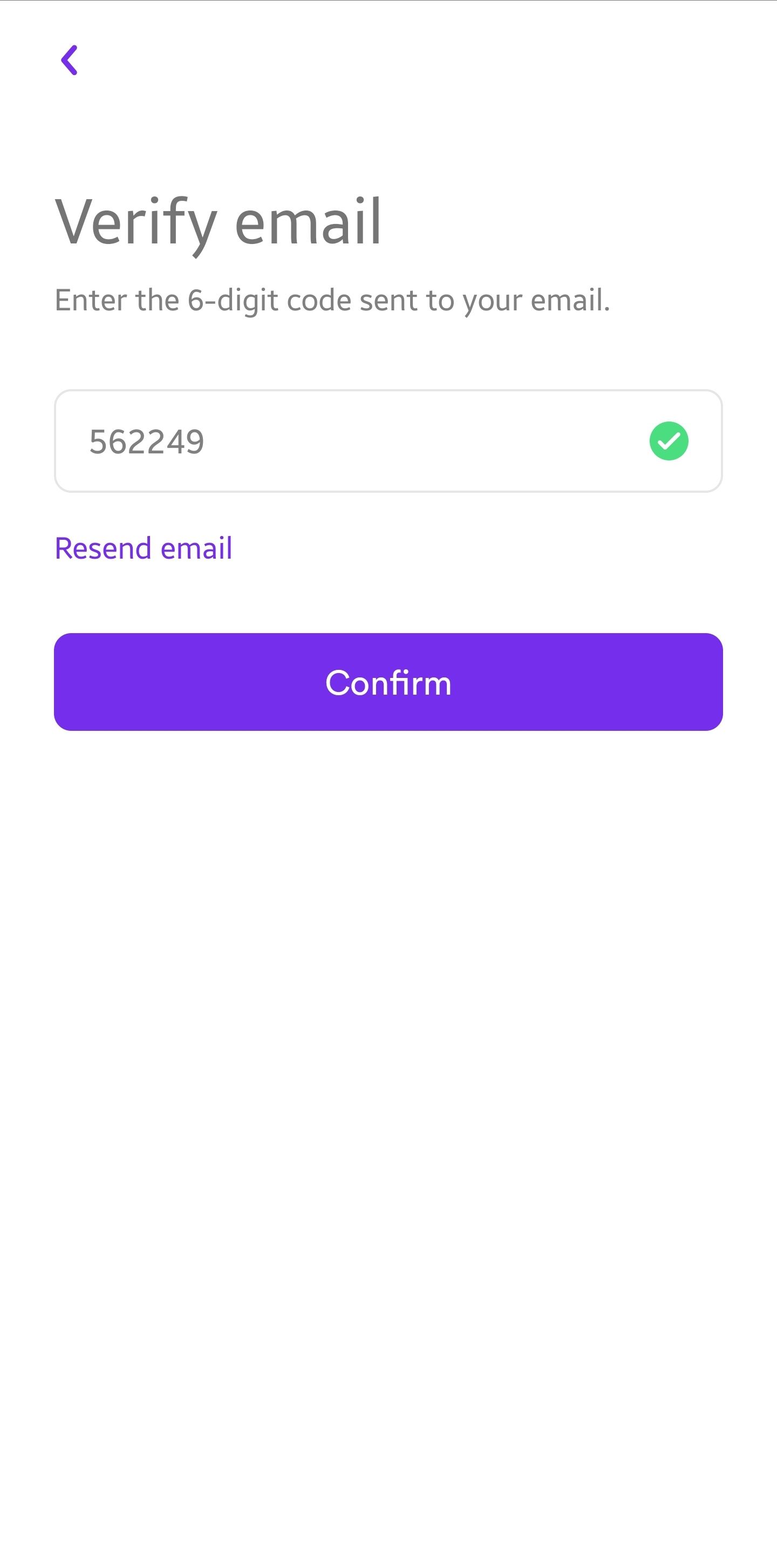
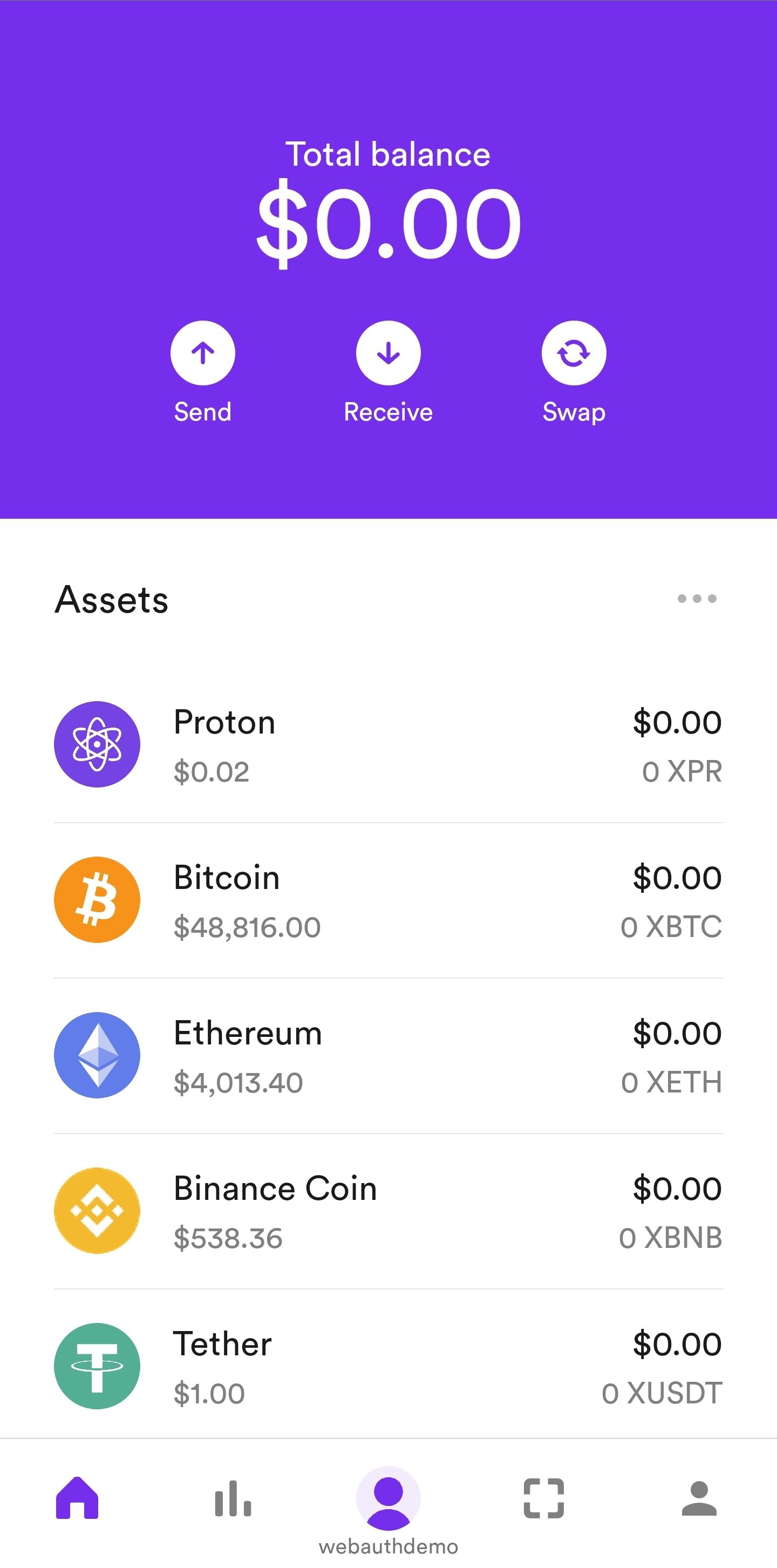

How to migrate to WebAuth.com Wallet
It's very easy to move from Proton Wallet to WebAuth.com wallet, all you need is your private key:
- Go to Proton Wallet -> Profile icon bottom right -> Backup key. The one on Google Drive is a hashed backup and cannot be used.
- Open WebAuth.com Wallet and click Login if this is the first account you have in your wallet OR click on your profile icon and then Import to import one more account in your wallet.
- Once you migrate to the new wallet make sure you can sign transactions, the easiest one is to vote again.
- Make sure you backup your private key and delete the old app.
- The private key might look a bit different on the new wallet but don't worry that's the same key, it's just using a different format.
Here's what the migration looks like, the top row is Proton Wallet where you need to copy your private key from and the bottom row is WebAuth.com wallet where you import your account:
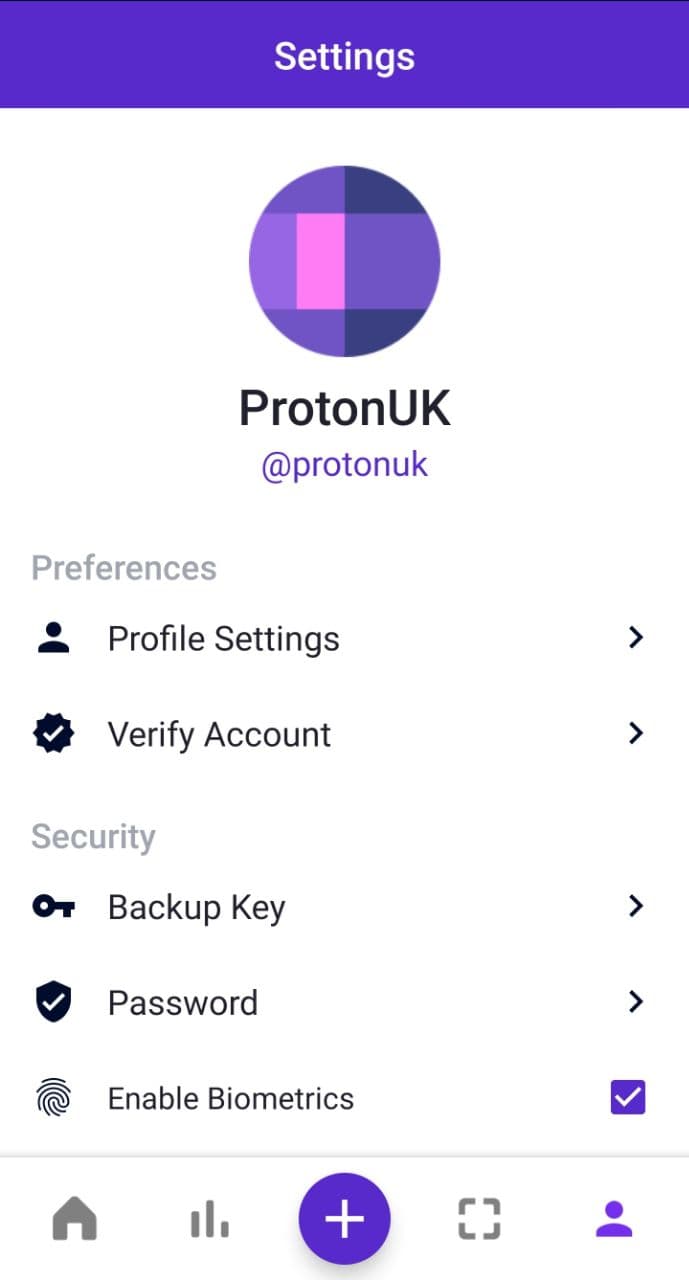
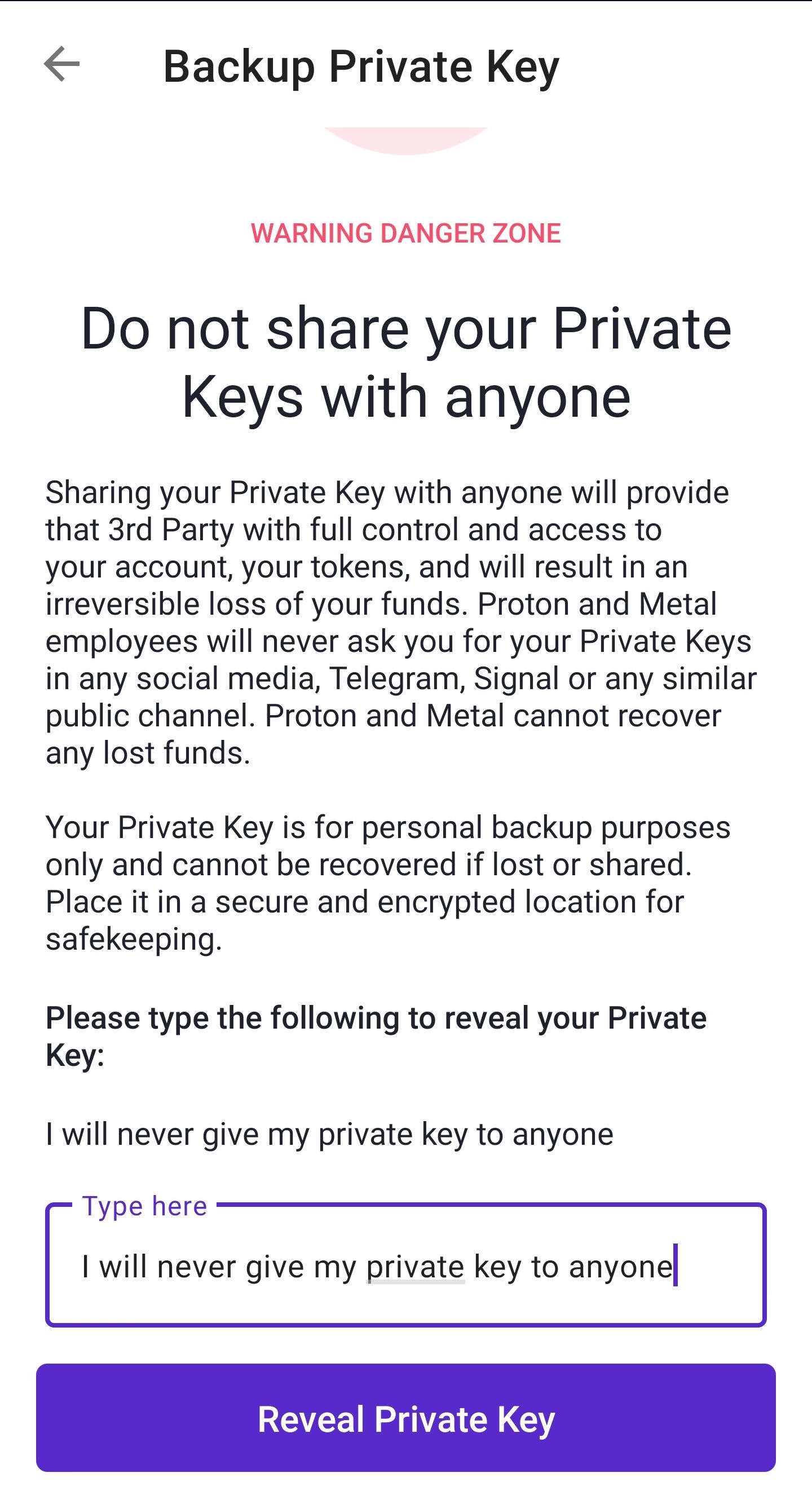
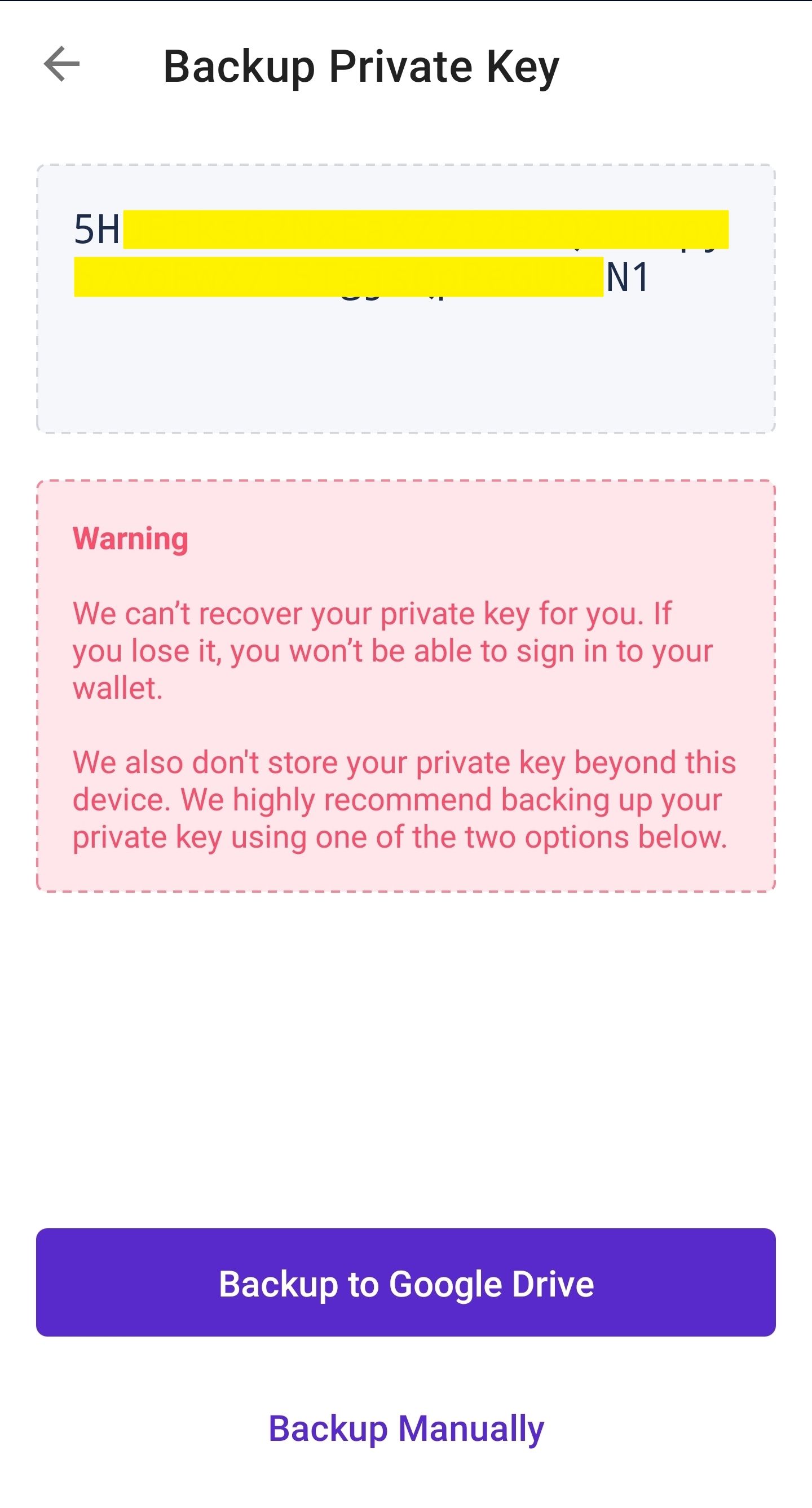

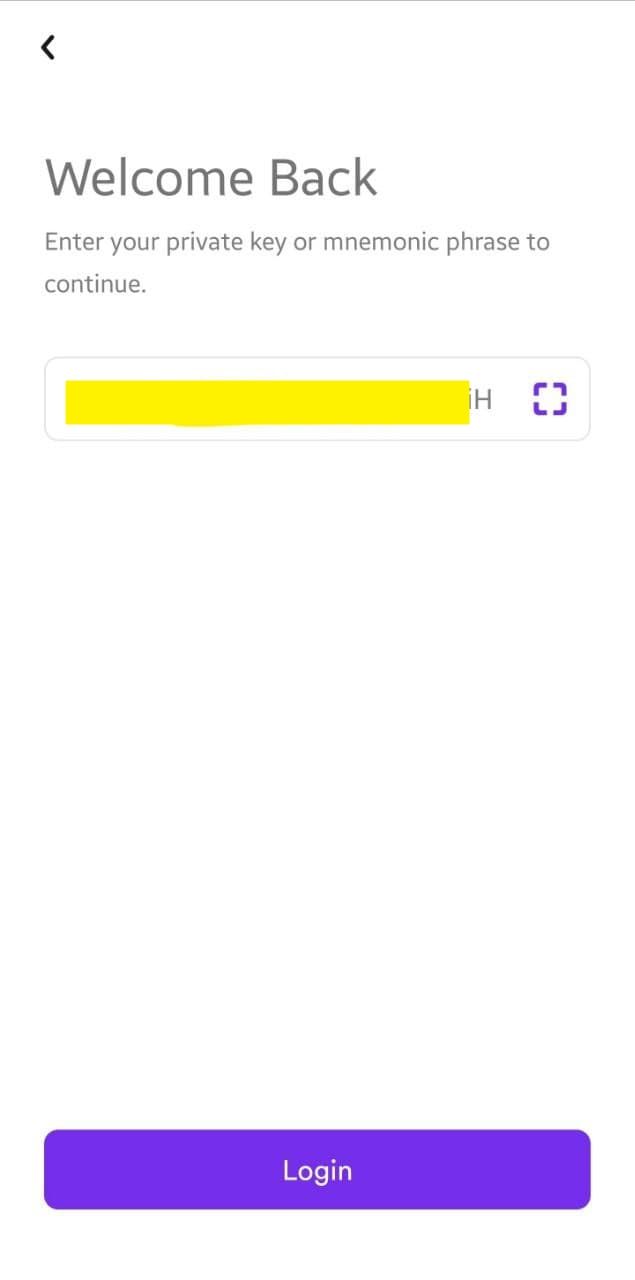
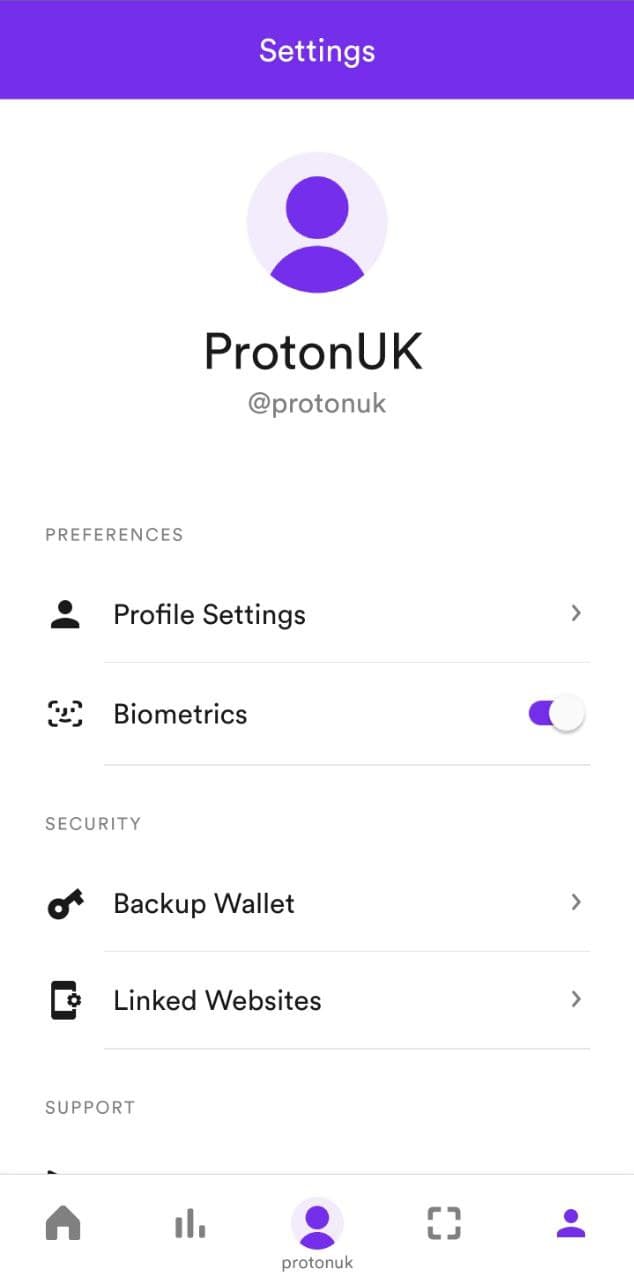
When you create an account in webauth.com wallet you are asked to take a note of your 12-word recovery phrase and confirm it. In addition to that, you can also backup your private key from within your wallet. I can't emphasize how important these are - you will need either a 12-word recovery phrase or your private key to restore access to your wallet if you even lose your device or want to move to another one in the future. Make sure you have a secure copy, either to the cloud or your favourite password manager and print it even if you have to. That's the ONLY key to your wallet and it is NOT recoverable should you lose it along with all your crypto! Read more here:










