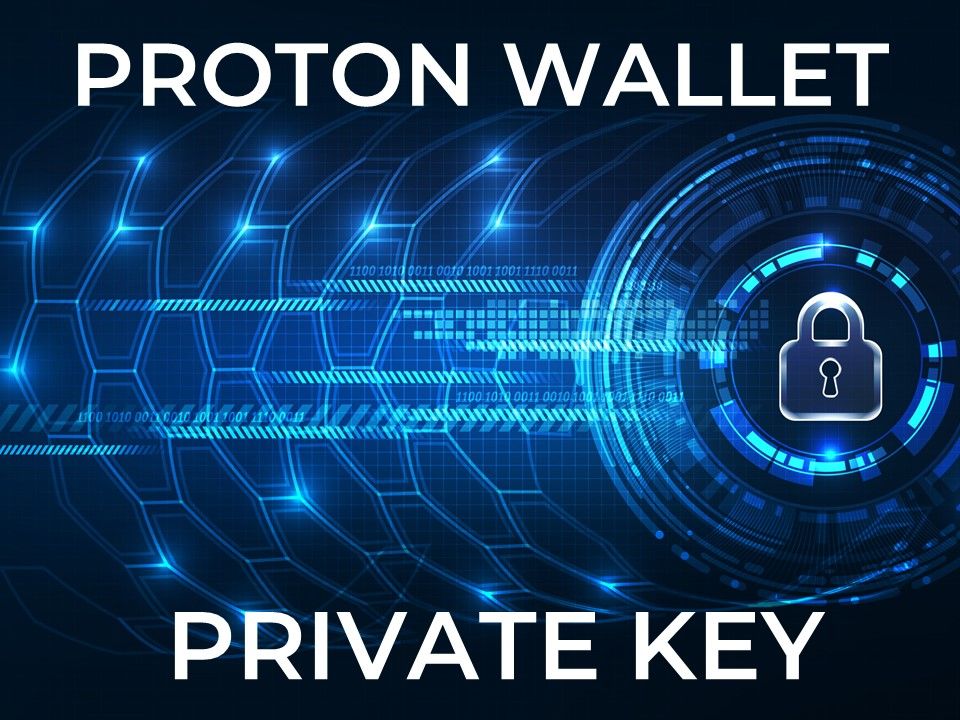If you are reading this then you must have heard about Proton XPR already. Naturally, the next question would be, where do I buy it followed by where do I keep it? Enter Proton Wallet - the swiss army knife of Proton Chain!
I'm sure you've heard the popular saying: "Not your keys, not your coins". It refers to people keeping their coins on exchanges instead of wallets. A non-custodial wallet is a kind of decentralized type of wallet, one where the customer owns its private keys and no one else. The opposite of that is the exchanges that use a custodial wallet, it's a type of wallet which keeps the customer's private keys and provides backup and security for your assets, that
Proton wallet is a non-custodial product that relies on services present on the proton network. The keys are always being stored and encrypted locally on a user’s device. Authentication is via your mobile device biometrics.
Proton's aim from day one was to make crypto more friendly and accessible for end-users. That's not only the friendly on-chain usernames and verified identities but also a wallet that is easy to navigate and one that allows you to manage your crypto portfolio with ease. Proton Wallet is designed to seamlessly work with decentralized applications so that you don't have to enter 32 character log addresses or move your crypto to CEX to trade it or to DeFi wallet to stake it.
Let's look at the fantastic features that Proton Wallet offers and why you should start using it now:
- Account: create free, human-readable usernames similar to Twitter, with no robotic wallet addresses. Get a blue checkmark if you get verified and put your real name.
- Short stake: stake your XPR tokens for a variable APY of 8.59% (at the time of writing this post). It's likely to go lower as more XPR enters into circulation and is staked. Read here how to vote and stake.
- Vote: Once you stake, the tokens can then be used to vote for block producers (BP) using the interface. Each token that you stake can vote for 4 BPs. Block Producers are keeping the network safe, up and running. Many of them contribute massively to Proton and hang often in the TG chat.
- Claim Rewards: 24 hrs after short stake and after you vote for BPs, you can claim the rewards. You can do this daily every 24 hrs or once a month, the awards accumulate so you don't lose any of them. Read here how to claim your daily rewards.
Long stake: is a kind of smart contract that can be put in place for 90 or 365 days. Stake your XPR tokens against the performance of BTC.Decommissioned 28th July, all existing long stakes will continue to function as normal. If you however are interested to know more about long staking read here, also read here why it was removed.- Swap: swap your favourite cryptos such as Bitcoin, Ethereum, EOS, XPR and others.
- Deposit and withdraw: deposit and withdraw crypto to and from other chains.
- Send and receive: you can send and receive XPR to and from other users on-chain, with no delay (1ms block) and ZERO fees! Also, send and receive to and from KuCoin.
- Proton Signing Request (PSR): not a very known feature but a killer one. It allows dapps to initiate a Signing Request on-chain and send it to the wallet using Push Notification. This needs a whole blog post but imagine paying on a website or the street - you scan a QR that will push notification to your wallet to be approved. No, that's not science fiction, this is the future.
- Proton Resources and NFTs: while these are not available in the wallet yet, we may see the option to natively purchase Proton Resources within the wallet as well as having access to your NFTs directly in your wallet.
You can currently hold the following coins in Proton Wallet and the list is constantly growing:
Proton (XPR), Metal (XMT), Bitcoin (XBTC), Bitcoin Cash (XBCH), Cardano (XADA), Chainlink (XLINK), Dogecoin (XDOGE), EOS (XEOS), Ethereum (XETH)Filecoin (XFIL), FOOBAR (FOOBAR), Litecoin (XLTC), Moeda (XMDA), Paxos Gold (XPAXG), Paxos Standard (XPAX), Polkadot (XDOT), Sense (XSENSE), Stellar (XXLM), Tether (XUSDT), Theta Network (XTHETA), Tron (XTRON), TrueUSD (XTUSD), Uniswap (XUNI), USD Coin (XUSDC), 1INCH (XINCH)
There is no desktop Proton wallet as the company believe users keys should reside where they are most secure - on their mobile device or a hardware wallet. Having said that, hardware wallets are supported and users can store their tokens on both Ledger and Trezor. A well-known member of the telegram group (Orel) was kind enough to put a step by step how setup Proton Wallet as Ledger Wallet, read how to do it here.
You can download Proton Wallet from the app store only. It is not available as APK. Also, OFAC sanctioned countries are unable to use the Proton Wallet.

!!! Ensure you backup your private key !!!
After you install the wallet and create an account you are presented with a reminder to backup your key. I can't emphasize how important that is. Create a backup on the cloud (it will be password protected), copy it to your password manager and print it even if you have to. That's the ONLY key to your wallet and it is NOT recoverable should you lose it along with all your crypto! Read more here: